Troubleshooting Time: How to Refresh Timesheets
Why Refresh Your Timesheet?
Sometimes, you might make a change to an employee's profile—like updating their PTO balance or changing their time zone—after a timesheet has already been created or closed. If you notice the timesheet isn't reflecting this new information, don't worry! There's a quick fix that allows you to sync the latest data: refreshing the timesheet.
-
An employee recently updated their time zone and their hours need to sync correctly.
-
An admin makes changes to an employee's PTO balances or accrual policies after a timesheet period has closed.
🌟 Use Case: The Time Zone Traveler
Let's imagine our employee, Sarah, recently moved from EST to PST. Her manager adjusted her time zone in her GoCo profile, but her timesheet for the previous pay period still shows timestamps based on her old EST setting.
By following the simple steps below, Sarah's manager can refresh that timesheet, ensuring all timestamps are correctly adjusted to the new PST setting without having to manually edit every entry!
⚙️ Steps to Refresh a Timesheet
Only a Full Access Admin or a user with appropriate permissions will be able to perform these steps.
-
Navigate to the Employee's Profile
-
Find and select the employee whose timesheet you need to update.
-
-
Access the Timesheet View
-
On the employee's profile page, locate the Time & Attendance Card on the right side of the page.
-
Click on the "View Timesheets" button.
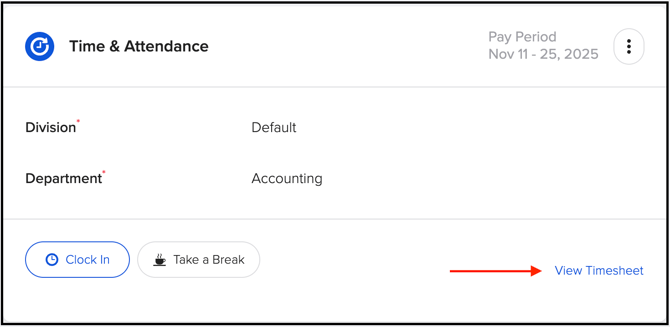
-
-
Initiate the Refresh Action
-
Find the timesheet you want to refresh.
-
Click the ellipsis (three dots) menu for that timesheet.
-
Select "Refresh" from the dropdown menu.
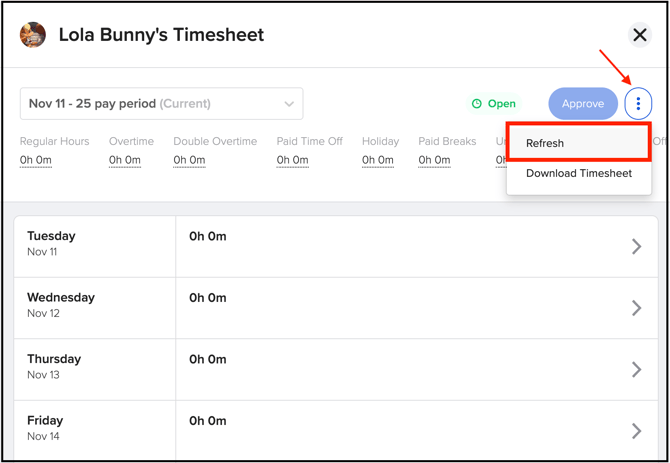
-
-
Confirm the Refresh
-
A pop-up will appear to confirm the action.
-
Click "Refresh Timesheet" to complete the process.
-
Your timesheet should now be synced with the latest data in GoCo! 🎉
❓ Quick FAQ
-
Will refreshing a timesheet change the employee's actual clocked hours?
-
No. Refreshing is primarily for syncing metadata like time zones, PTO balances, and other underlying data. It should not change the timestamps of existing punches.
-
-
Can an employee refresh their own timesheet?
-
This action is typically reserved for managers or administrators who have the necessary permissions to edit employee time data.
-
For additional questions please contact the GoCo Support Team. 💚