Remote Integration
We are excited to announce our partnership with Remote, offering our clients a streamlined integration that facilitates the payment of international employees and contractors through Remote. Here’s how this integration can benefit you:
Navigate through this article
Utilizing Remote in hiring workflows
Key Features of the Integration:
-
Profile Creation in Remote:
- Administrators can seamlessly create profiles in Remote directly through our GoCo hiring workflows, simplifying the onboarding process for international employees and contractors.
-
Manage Employee and Contractor Profiles:
- This integration allows administrators to efficiently manage the connection between employee and contractor profiles in GoCo and Remote, ensuring all information is accurately synced.
-
Terminate Profiles in Remote:
- Administrators can terminate employee and contractor profiles in Remote using the GoCo termination flow, providing a smooth offboarding process.
-
View Pay Statements:
- Employees can view their pay statements from Remote within their GoCo profile, making it easy to access payment information. (Note: Contractor pay statements are not available at this time).
-
Easy Access to Remote:
- Both administrators and employees can easily access Remote from within the GoCo platform, providing a seamless user experience for managing international payments(admins), and viewing paystubs(employees).
How to Set Up the Integration
- Login to GoCo and access the Marketplace from the Company page or from the left-side menu.
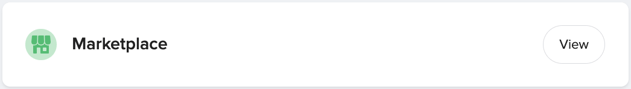
- Search for Remote Global Payroll in the search bar or locate the Remote Global Payroll app within the Payroll category.

- Upon clicking setup, you will be taken to "Connect" GoCo with Remote by logging into your account and approving authorization of GoCo to access Company and Employee details.
- Remote Hiring Workflows: you will see the two additional hiring workflows GoCo has created for you to use when hiring international team members. Click "Continue".
- Payroll Schedules: edit the Payroll schedules that you will be using.
- Remote offers two different payroll options: monthly and semi-monthly. These options provide flexibility in managing your payroll cycles according to your organization's needs.
- For contractors, you have the flexibility to choose the pay schedule that best fits your arrangement. This allows you to tailor the payment frequency to suit your contractors' preferences and requirements.
- For employees, the pay schedule is predetermined by the country in which they are employed. This means that you do not have the option to select a pay schedule for employees, as it is based on the local regulations and standards of the respective country.
- When you click on "edit" for the pay schedule you prefer, you will be asked to confirm some details. Most fields will be pre-filled, but make sure to select the right team members who are on this payroll schedule before finalizing.
- Remote offers two different payroll options: monthly and semi-monthly. These options provide flexibility in managing your payroll cycles according to your organization's needs.
- Manage Remote Team Members: This list displays all employees included in the Remote payroll schedule. Employees whose names and emails match exactly will automatically sync. If you need to connect employees who didn't sync, simply click on "connect" next to their name to sync them manually.
Visiting Permissions
When adjusting Permissions in the app note that Full Access Administrators will only have access to Remote.
Full Access Admins will also have the ability to single sign-on from the GoCo Company Home page (coming soon).
Utilizing Remote Integration in Hiring Workflows
- When the Remote integration is active and an individual is hired through a "Remote" hiring workflow, the "Hire in Remote" option will automatically appear and be enabled by default. This ensures that new hires are seamlessly integrated into the Remote platform, streamlining the onboarding process for international employees and contractors.
- Compensation Step: When Remote is selected as the payroll schedule we will provision this employee into Remote.
- As soon as the new person is generated on the payroll sync dashboard we provision them into Remote and check off the data we sync to Remote.
- Admins will then get a notification in their inbox to finish hiring the new employee in Remote.
Additional information that may be beneficial to you:
- You can easily identify the Remote status (incomplete/active) of each team member on the Team page by checking their card for quick recognition.

- Employees and Contractors can access their paystubs from Remote in GoCo by visiting the Paystubs card located in the Employee' profile.
- When terminating an employee, GoCo will have an additional step in the Termination process to terminate the employee in Remote as well.
If you have additional questions please contact support@goco.io 💚