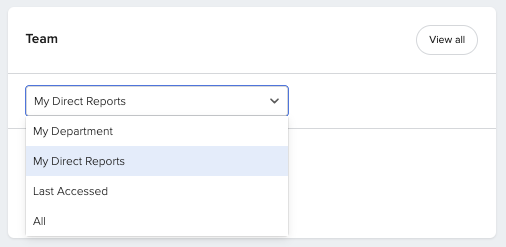Can I filter the Team widget view on my Home page?
Below are a few tips on navigating the Teams widget on your home page.
First, let's learn how our view changes based on our role. Full Access Admins, Managers, & Employees will all have their own Home page, specially designed to fit their roles & responsibilities - including their own personalized Team widget.
Full Access Administrator's View
Full Access Administrators view, by default, will be filtered by "Last Accessed".
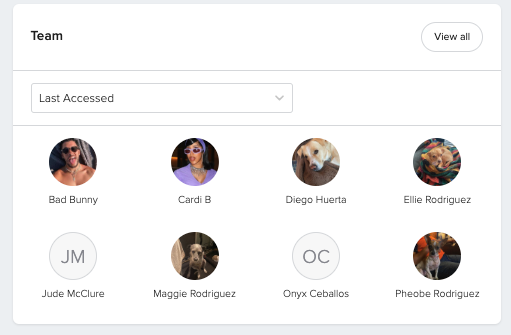
They can also choose to filter by "My Direct Reports", "My Department" and "All".
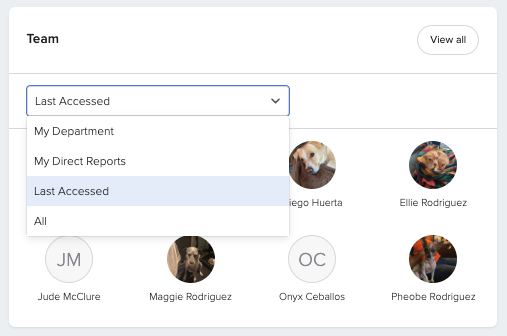
Manager's View
All Manager's views, by default, will be filtered by "My Direct Reports".
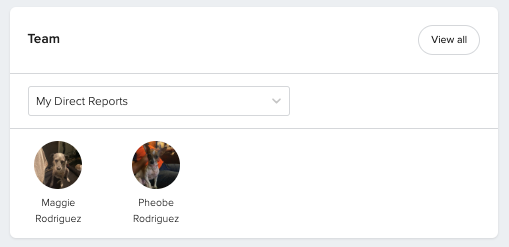
They can also choose to filter by "My Direct Reports", "My Department" and "All".
Employee's View
Employees' views, by default, will be filtered by "My Department" & their manager will be indicated with a star icon next to their photo.

They can also choose to filter by "All".

That's all for now! If you have any additional questions, please feel free to reach out to your GoCo Client Success Team or email us atsupport@goco.io.
Happy Hiring! 💚