GoCo houses all your payment information, but what about tax information?
Depending on your company's settings GoCo can capture both state and federal taxes & even generate the necessary forms for your employees. GoCo, however, does not capture local tax, but it has some special functionality if you use embedded payroll. Keep reading to learn more & skip around in this article by using the navigation tabs below.
Adding Tax Documents to Your Hiring Workflows
When hiring you collect federal & state tax withholdings by sending an employee a W-4. To add the W-4 to your hiring workflow simply navigate to your Workflows app.
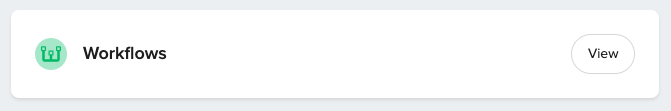
Under Hiring Workflows click on the ellipses to the right of the workflow you wish to add the W-4 form to and click "Edit Template". 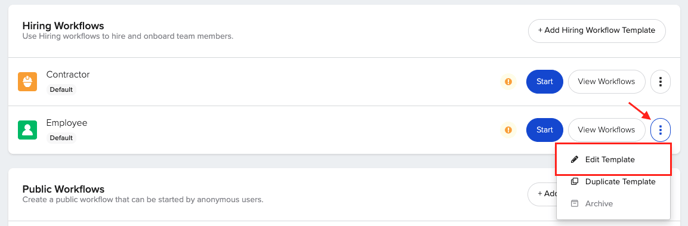
Then click on "Customize" on the Documents card in the hiring section of the workflow.
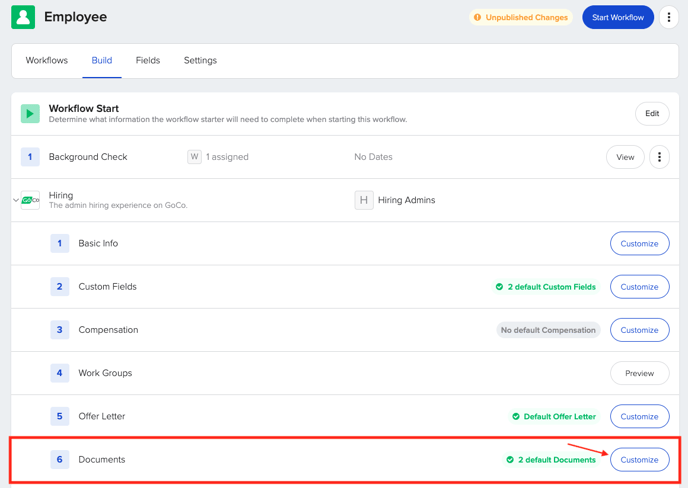
Then Add Documents (by default GoCo will have it listed under Government Forms).
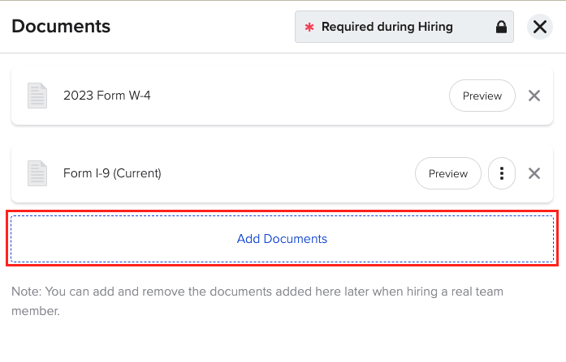
When you are finished, simply hit "+Add Document"!
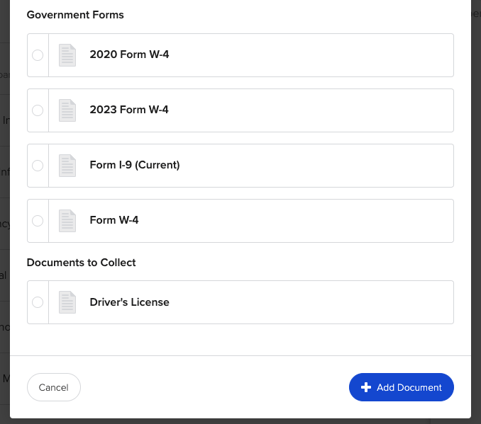
- Both tax withholdings can be set to collect or not (by default it is turned on) in the hiring workflow as well, in the Tax Withholdings card, under the onboarding section.
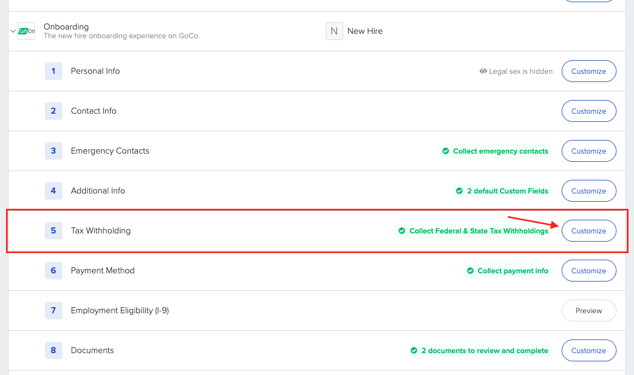
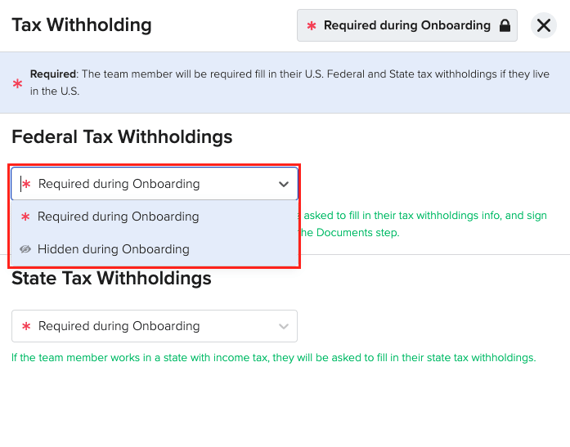
- If you choose not to collect certain withholdings GoCo will provide you with a warning like so.
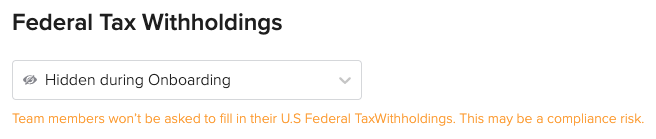
Execupay & GoCo
When it comes to local taxes, GoCo does not capture or host those. However, if you are using embedded payroll, you will get a notification to add these directly to Execupay if an employee on the pay run is affected. This will be an item that Needs Review so you won't miss it!
GoCo warning:
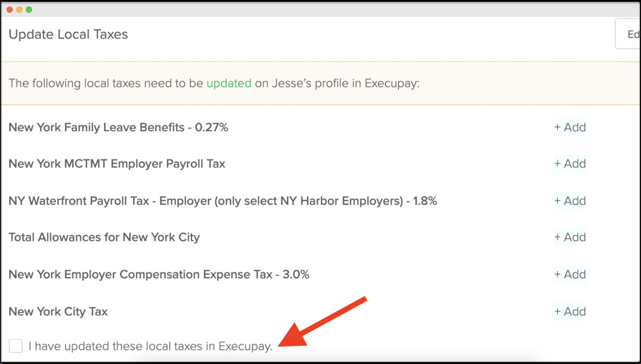
Execupay:
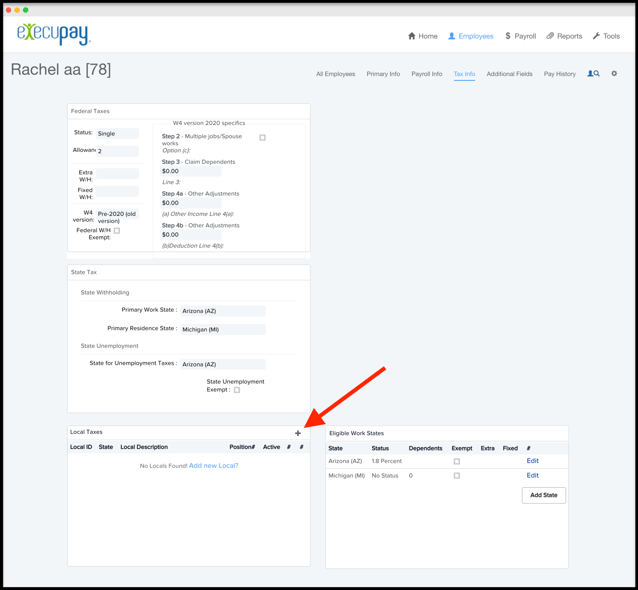
Once you add the local tax directly to Execupay, you can mark the task completed and move on with your payroll.
FAQ:
- Does GoCo show the exact dollar amount these tax withholding equates to on my paycheck?
- No, GoCo only captures the withholding values and your payroll company will do the math when taking the exact amount out of your paycheck. If you have GoCo's embedded payroll you will see this on your paycheck within GoCo.
- I tried to add local taxes to Execupay but nothing is listed in the drop-down. What now?
- If you have a new employee in a state you haven't registered before you have to let Execupay know. The same applies to local taxes, they have to add the code before it will show on your side. Contact your Execupay representative for more details!
- When do changes to these withholdings take effect?
- If an employee updates GoCo before payroll is run (or the payroll dashboard has been synced), their changes will take effect that same pay period. If they update it after payroll has been run, it will push changes to the next pay period.
- If an employee updates GoCo before payroll is run (or the payroll dashboard has been synced), their changes will take effect that same pay period. If they update it after payroll has been run, it will push changes to the next pay period.
GoCo uses state and federal W-4 forms to collect employee withholding information for payroll purposes only and does not necessarily collect all the information required by a particular state. Thus W-4 forms downloaded from GoCo, may not be complete from a tax compliance perspective and should not be used for tax purposes or submitted to tax agencies.
If you have any other questions please email us at help@goco.io! 💚
