- Help Center
- Embedded Payroll
-
ACA Compliance
-
Account & Permissions
-
AI Knowledge Base
-
Benefits
-
Billing
-
Documents
-
Embedded Payroll
-
Embedded Payroll with Execupay
-
Embedded Payroll with Gusto
-
Expense Management
-
FSA / HSA / Commuter Benefits
-
GoCo Marketplace Integrations
-
GoCo Marketplace Templates
-
Hiring, Onboarding & Terminating Employees
-
Implementation
-
Managing Employees
-
Messages
-
Notifications
-
Payroll Sync
-
Performance Management
-
Reporting
-
Spaces
-
Tax Withholdings
-
Team Surveys
-
Time
-
Time Off
-
Training Video Library
-
Workflows
-
DIY Experience
-
Deluxe
Does GoCo Calculate Backpay?
Embedded payroll automatically sends all employee changes to the payroll run; However, there are a few notes surrounding pay. See below!
In order to make sure employees are paid correctly, follow these guidelines in GoCo.
- If you change an employee's pay with a future effective date, you will see it on the payroll run when the work period includes the effective date of the change.
- GoCo will apply the prorated amount by day so you don't have to make any edits!
- If you change an employee's pay with an effective date in the past, GoCo will adjust the pay immediately but will not calculate any back pay.
- To prorate by day follow the steps below.
- For hourly employees, you can add another earning code and put in the new rate, then adjust the hours worked.
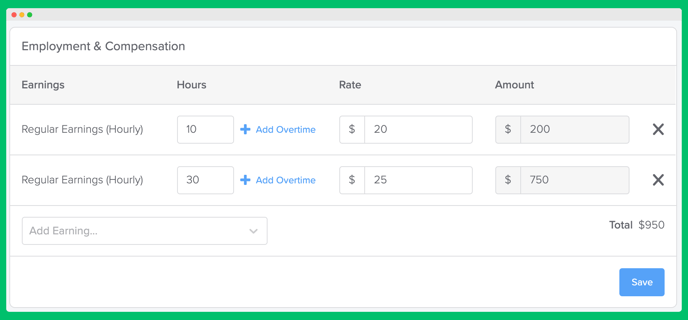
- For salary employees, you'll have to adjust the amount itself and do the math offline since the rate is not editable in GoCo.
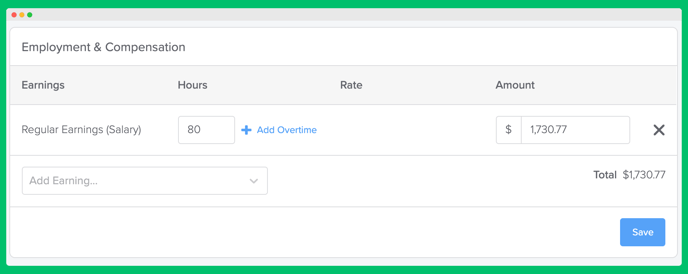
Once you are done with these edits you can proceed with processing payroll.
If you have any questions please email us at embeddedpayroll@goco.io!
Happy Hiring 💚
