This article outlines what permissions you can customize on a company level.
With GoCo's new advanced permissions you'll not only have the ability to customize team level access, you'll also have the ability to customize company level access!
❗Please note: Company Access is the highest level of access in GoCo. By enabling full access under any module, the user will have full access access for ALL team members (you will not be able to filter this by department/location).
To set up company access you'll first need to decide if you'd like the team member to have No Access (which is the default), Full Access (to all modules and team member information), or Custom. If you choose custom, you'll have the ability to adjust access types by modules: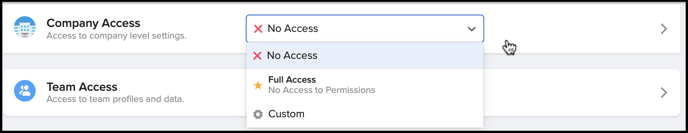
Access Types:
- No Access: Under this setting, the user(s) will not have any access to the modules.
- Full Access: Under this setting, the user(s) will have full access to the module/add-on. This includes setting it up, disabling, adjusting policies, etc. For more detailed information, read below on the breakdown per module.
- Custom: Under this setting, you have to configure No Access or Full Access by module.
Here are all the modules you can customize
- ACA Compliance*:
- Full Access will grant the following permissions:
- ✅ Can view ACA compliance dashboard
- ✅ Can upload hours for all team members
- ✅ Can grant/revoke benefit eligibility for all team members
- Full Access will grant the following permissions:
- Benefits*:
- Full Access will grant the following permissions:
- ✅ Can view benefit policies
- ✅ Can view Benefit Sync
- ✅ View and edit benefit enrollments for all team members
- ❌ Cannot edit benefit policies (email help@goco.io if you are trying to enable this)
- Full Access will grant the following permissions:
- Company Billing:
- Full Access will grant the following permissions:
- ✅ Can view invoices
- ✅ Can edit credit card / ACH information
- ✅ Can upgrade and add add-ons
- Full Access will grant the following permissions:
- Company Name, EIN, Address, Logo:
- Full Access will grant the following permissions:
- ✅ Can edit company name, business entity type, address, phone, domain, and logo
- Full Access will grant the following permissions:
- Company Permissions: this permission is only available to full-access admins (ie you cannot have company permissions set to "custom" and have the ability to toggle this module)
- Full Access will grant the following permissions:
- ✅ Can create, edit and delete roles
- ✅ Can edit permissions for all users
- Full Access will grant the following permissions:
- Custom Fields:
- Full Access will grant the following permissions:
- ✅ Can create, edit, and delete company-level custom fields
- ✅ Can edit custom fields for all team members
- Full Access will grant the following permissions:
- Divisions, Departments & Locations:
- Full Access will grant the following permissions:
- ✅ Can create, edit, and delete Divisions, Departments, and Locations
- ✅ Can assign Divisions, Departments, and Locations to all team members
- Full Access will grant the following permissions:
- Documents:
- Full Access will grant the following permissions:
- ✅ Can create, edit, and delete document templates
- ✅ Can send, view, verify, and delete documents for all team members
- Full Access will grant the following permissions:
- Execupay*: this permission is only available to full-access admins (ie you cannot have company permissions set to "custom" and have the ability to toggle this module)
- Full Access will grant the following permissions:
- ✅ Can view payroll data for all team members
- ✅ Has full access to Execupay
- ✅ Can start a payroll run through GoCo
- ✅ Can view paystubs on for all team members
- Full Access will grant the following permissions:
- Integrations:
- Full Access will grant the following permissions:
- ✅ Can enable and disable integrations with third-party software
- Full Access will grant the following permissions:
- Onboarding Tasks:
- Full Access will grant the following permissions:
- ✅ Can, create, edit and delete onboarding tasks
- ✅ Can assign onboarding tasks
- Full Access will grant the following permissions:
- Org Chart & Team Directory:
- Full Access will grant the following permissions:
- ✅ Can view all team members on the Org Chart
- ✅ Can view all team members on the Team page
- ✅ Can view name, email, phone number, title, department, location, and manager for all team members
- Full Access will grant the following permissions:
- Payroll Sync*:
- Can View will grant the following permissions:
- ✅ Can view payroll sync tasks & all payroll data
- ❌ Cannot close pay periods (email help@goco.io if you are trying to enable this)
- ❌ Cannot adjust payroll schedules (email help@goco.io if you are trying to enable this)
- Can View will grant the following permissions:
- Reports:
- Full Access will grant the following permissions:
- ✅ Can create, edit, and delete custom reports
- ✅ Can view all report data for all team members
- Full Access will grant the following permissions:
- Team Feedback*:
- Full Access will grant the following permissions:
- ✅ Can view any non-private feedback for all team members
- ✅ Can leave feedback on any team member
- Full Access will grant the following permissions:
- Termination:
- Full Access will grant the following permissions:
- ✅ Can terminate any team member
- ✅ Can view and edit terminations on team members
- ✅ Can customize, to limit view on termination details
- Full Access will grant the following permissions:
- Time Off*:
- Full Access will grant the following permissions:
- ✅ Can create, edit, and delete time off policies
- ✅ Add time off requests on behalf of all team members
- ✅ Adjust time off balances for all team members
- ✅ Approve and edit time off requests for all team members
- Full Access will grant the following permissions:
- Time Tracking*:
- Full Access will grant the following permissions:
- ✅ Can create, edit, and delete time tracking policies
- ✅ Can edit, approve, and export time-sheets
- ✅ Can clock in / clock out on behalf of all team members
- Full Access will grant the following permissions:
*This module may or may not be available depending on setup on the company level.
Have a question we didn't answer? Email us at help@goco.io
