- Help Center
- Embedded Payroll with Execupay
- Troubleshooting
-
ACA Compliance
-
Account & Permissions
-
AI Knowledge Base
-
Benefits
-
Billing
-
Documents
-
Embedded Payroll
-
Embedded Payroll with Execupay
-
Embedded Payroll with Gusto
-
Expense Management
-
FSA / HSA / Commuter Benefits
-
GoCo Marketplace Integrations
-
GoCo Marketplace Templates
-
Hiring, Onboarding & Terminating Employees
-
Implementation
-
Managing Employees
-
Messages
-
Notifications
-
Payroll Sync
-
Performance Management
-
Reporting
-
Spaces
-
Tax Withholdings
-
Team Surveys
-
Time
-
Time Off
-
Training Video Library
-
Workflows
-
DIY Experience
-
Deluxe
Why are changes not showing up in payroll?
Are you utilizing GoCo's embedded payroll and not seeing the latest data reflected? Keep reading to learn how to resolve this!
When you start a payroll run, GoCo grabs your team members' earnings and deductions data for that specific moment in time.
If you (or any other admin) tries to perform any of the following after you start a payroll run, then the payroll run data won't be updated:
- Add a team member
- Terminate a team member
- Update the earnings or deductions
And that's intentional. When you start a payroll run, we don't want the data to be changing under you. The data will remain consistent unless you manually decide to update it.
If you want GoCo to grab the latest data for all your team members, just do the following:
1) Go the Payroll Run
2) Click the ellipses button in the upper right corner of the page and select Refresh Payroll Data 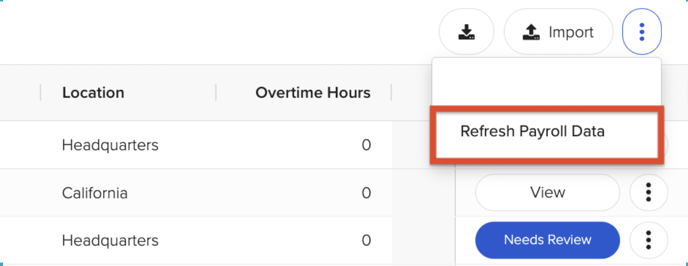
Please note: that any 1-time earnings or deductions you happened to add to this payroll run will be wiped away and you'll have to re-add them.
If you have additional questions please reach out to your GoCo Team or email us at help@goco.io 💚
Updated 10.3.23
